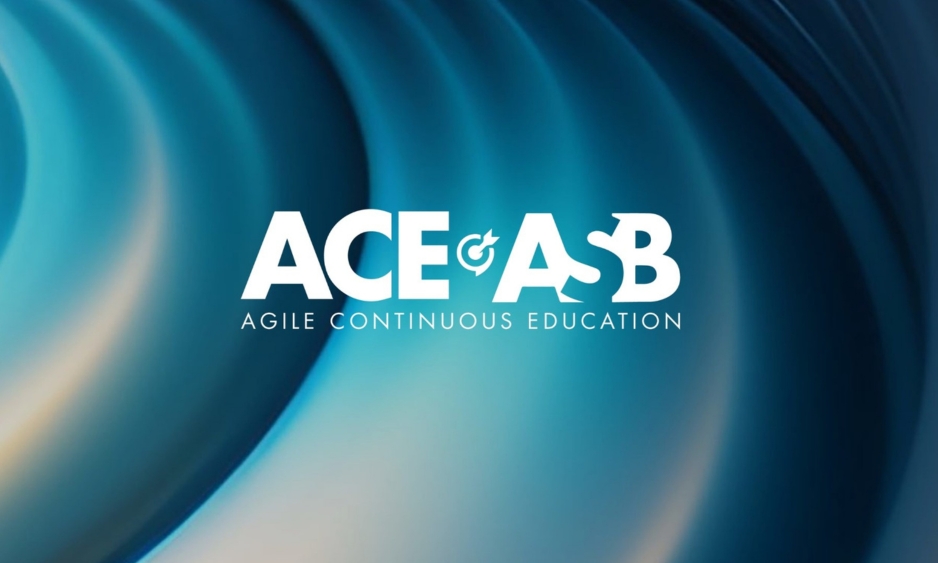We're excited to work with you - Register as an ASB Vendor
Thank you for your interest to become a Vendor to ASB. For smooth registration, please ensure:
- You have readily scanned all certified supporting documents
- You have entered and attached all the necessary documents and information
- Upon full comprehension of the reading materials, please proceed to enter your data

Join as a Vendor
Already have an account
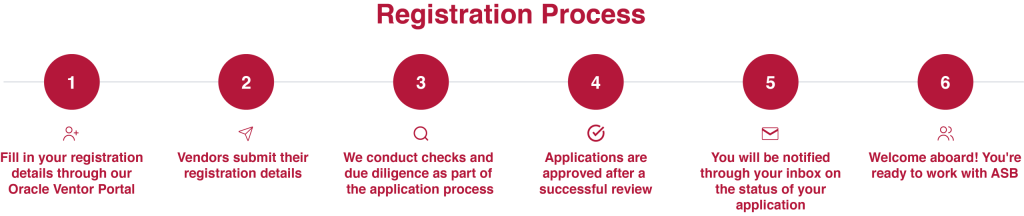
| Requirements / Documents | ||||
|---|---|---|---|---|
| No. | Requirement/Document | Individual | Company | Notes |
| 1 | Bank Statement Header | Please provide bank statement header which displays 1) Bank Name, 2) Bank Beneficiary Name and 3) Bank Account No. | ||
| 2 | Company Registration Document | For Malaysian companies 1) Form 9 (Certificate Of Incorporation) OR 2) Form 13 (Certificate Of Incorporation On Change Of Name Of Company) For Foreign companies – Company Registration Document |
||
| 3 | Copy of NRIC/Passport | NRIC for Malaysians Passport for Foreigners |
||
| 4 | Certificate of Residency | Not required for students or local vendors. Refer to sample | ||
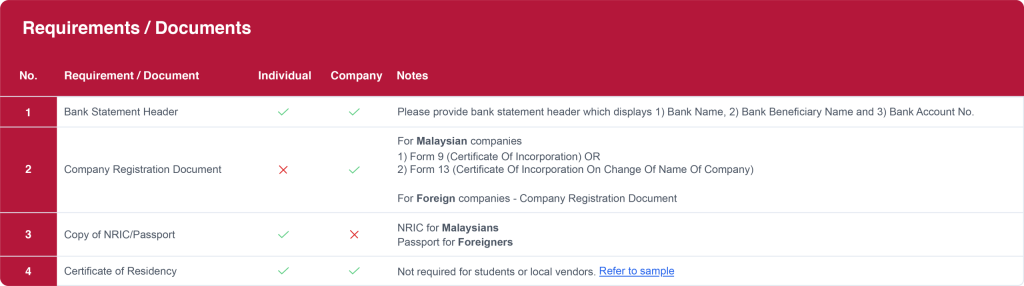
News & Announcements
Frequently Asked Questions
General
Any individual or company that provides goods or services relevant to ASB’s operations may apply to become a registered vendor, subject to qualification and due diligence requirements.
You can check the table under ‘Registration Process’ for the required documents.
ASB is committed to safeguarding all personal information provided to us. In certain circumstances, we may be legally obligated to disclose your personal information to government authorities, regulatory bodies, or law enforcement agencies in compliance with applicable laws and regulations. For further information, kindly refer to ASB’s Privacy Policy and Notices https://asb.edu.my/privacy-policy/.
Yes, through the News & Announcement section.
The registration process typically takes up to 2 working days, provided no issues arise. Vendors will be notified via system email once the application is successful or if additional clarification or information is required.
Yes, you will receive a system email notification once your application has been reviewed, either confirming your approval or requesting additional information.
Yes. You may log into the Oracle Vendor Portal to update your company’s details. Some changes may require additional verification.
Multiple accounts but only one account per email for administrative purpose.
PDF or JPG file formats.
You may reach out to our Vendor Management team at vendormanagement@asb.edu.my for assistance with your vendor registration
Invoicing
Forgot Password/Need to reset password
I need to update my email address (User ID)
How do I submit an invoice to ASB?
There are two options for creating invoices in the system: ‘Create Invoice’ and ‘Create Invoice without PO’. Which should I choose?
Why is the PO not appearing when I attempt to create an invoice?
How can I check the status of my invoice?
I have a specific issue in submitting my invoice?
How can I cancel an invoice that is already submitted?
What should I do if my invoice is rejected?
After rejection of an invoice, how can I address the double invoicing number in the system?
How do I check the final invoice amount and the total tax amount?
For the invoice number field labeled ‘Number’, should vendors enter the full invoice including letters or only the numeric part?
Is selecting the ‘Tax Classification’ necessary?
What if my bank details change?
How do I check my PO number?
How do I check if the PO was approved before submitting an invoice?
Contact Us
Telephone
03-20233083
Address
Asia School of Business
C/O ASB Management Sdn Bhd
11, Jalan Dato Onn
50480 Kuala Lumpur, Malaysia